top of page


How to Build a Light/Dark Mode Theme Switch in Power BI 🌓 (No DAX, With Accessibility in Mind)
Give your users control in Power BI with a Light/Dark Mode switch using just a table, a slicer, and conditional formatting. No DAX needed.
Oct 16, 20253 min read


Power BI Drillthrough Button: Make Navigation Obvious and User-Friendly
Most users don’t realize drillthrough exists in Power BI. With a drillthrough button, you can make navigation obvious, intuitive, and joyful. Here’s how.
Sep 30, 20254 min read

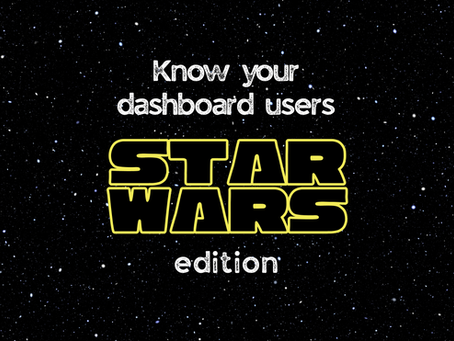
Star Wars Dashboard Personas for UX-Driven Design: Know Your Audience, You Must
From strategic leaders to precision specialists, these Star Wars-inspired dashboard personas reveal why some reports succeed while others fall flat—and how UX design can make all the difference.
Aug 13, 20254 min read


The Power BI Accessibility Checklist ✅ - With Tips, Tools & Real-World Examples
Make your Power BI reports more accessible with this practical checklist. Covers alt text, keyboard navigation, color contrast, and more.
May 21, 20253 min read


The Aesthetic-Usability Effect in Power BI: Pretty Reports, Ugly Truths
The Aesthetic-Usability Effect is a UX law that says people prefer beautiful designs—even if they work less well. In Power BI, that can mean pretty reports that hide ugly truths. Here’s how to balance looks and usability.
May 14, 20253 min read


No One-Size-Fits-All: Picking the Right Power BI Canvas
The best Power BI canvas size depends on your audience and purpose. For most reports, 1920x1080 (16:9) is ideal — it’s modern, high-resolution, and scales well across devices. Use smaller canvases for tooltips, larger sizes like A3 for print, or 2560x1440 for big displays. In this guide, you’ll learn when to use the default size, when to customize, and how to make sure your report looks great everywhere.
Feb 3, 20254 min read


The Pink Elephant Principle: Highlighting What Matters in Report Design
To highlight key information in Power BI dashboards, use pre-attentive attributes—visual cues our brains notice instantly, like color, size, and position. When applied well, they make your most important metrics impossible to miss. This guide introduces the “Pink Elephant Principle,” a fun, memorable way to think about emphasis in report design. You’ll learn when to use bold colors, larger text, strategic placement, and unique shapes to guide your audience’s attention.
Oct 23, 20244 min read


Inside Out of Data Design: Riding the Emotional Rollercoaster
Just like Pixar’s Inside Out takes us through Joy, Sadness, Anger, Fear, and Disgust, data designers ride the same emotional rollercoaster in our day-to-day work. Here’s a funny (and surprisingly useful) guide to managing those highs and lows.
Aug 1, 20247 min read


Accessibility features in Power BI you probably didn't know existed
Power BI has hidden accessibility features that can make your reports clearer, friendlier, and usable for everyone. Here’s how to find them—and why adding them takes less effort than you think.
Apr 5, 20244 min read


Whitespace: How LESS brings MORE clarity and impact in your Power BI reports
Ever received feedback from a client that there's too much unused space in the report you created? And their suggestion: why not just...
Feb 28, 20244 min read


What on Earth is UX Design and why does it matter in Data Visualization?!
UX design puts your audience first, making reports intuitive and easy to use. Here’s why it’s a game-changer in data visualization (and what doors have to do with it).
Jan 15, 20242 min read


Aiming for the Moon with MoonStory: Where Power BI Meets UX Design
MoonStory is where data meets design. Follow along for Power BI tips, UX best practices, and stories from the data community—always aiming for the moon.
Jan 3, 20243 min read
bottom of page
